How to buy $SUBX!
Swap your BNB for SUBX using our Swap App!
SUBX FINANCE LAB
Last Update 4 年前
1. Once your wallet is connected to the Swap App. Enter the amount of SUBX you want to buy in BNB!

2. You will be shown a preview of your transaction, including the Price at the time of your purchase, and the Slippage Tolerance (shown below). If everything is okay, select Swap

3. You will then be prompted to confirm your swap. If everything looks good, select Confirm Swap

4. Finally, you will see the prompt shown below, Waiting For Confirmation. At this stage, you must confirm the transaction on your respective wallets.

5. After your confirmation, you can view your transaction by selecting View on BscScan